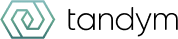By Canon Solutions America, Inc.
Prioritize Document Control and Security
A law firm IT administrator needs to wear a lot of hats to be successful. Network maintenance, third-party vendor management and data security are just a few of the administrator’s responsibilities.
Data security is a common top priority due to the volume and nature of information that is handled during legal review. A workflow solution designed for document control and security can help law firms limit access to private client data without adding a lot of work to overwhelmed IT teams.
Choosing the right solution for your law firm can be time-consuming. Here are five important features to consider when implementing a secure, easy-to-manage document control solution.
1. Documents are stored, managed and accessed within the perimeters of a secure ecosystem
Leverage a secure content ecosystem with regulated workflows, defined access perimeters and comprehensive oversight. Authorized employees can access documents based on their assigned privileges, and content interactions should be logged for accountability. A comprehensive ecosystem should provide users with a means to securely interact with their clients’ sensitive materials (even those that originate in paper form), minimize its productivity footprint and give administrators workflow oversight and management controls.
Security policies related to documents are common among law firms, and there are different solutions in the market. Not all of them meet the above criteria.
Most common types of security policies at law firms
56% - Documents/record management and retention
41% - E-mail use
34% - Internet use/computer use
Source: American Bar Association, 2016 Legal Technology Survey Report
2. Easy-to-use security features
Technology, document-workflow solutions and office equipment that has easy-to-use, built-in security features (such as badge scanners on printers) can help enhance security efforts because user compliance tends to be higher.
If security requirements are cumbersome—or there is no time or resources to train employees—people may be tempted to use less-secure workarounds. It is especially important that office equipment has security features that are transparent to the user and are not disruptive.
The average cost of a breach of private data for U.S. organizations in 2017 was $7.35 million.
Root causes of a data breach in the U.S. in 2017
47% - Malicious or criminal attack
28% - Human error
25% - System glitch
Source: Ponemon Institute, 2017 Cost of Data Breach Study: United States
3. Fast and extensive accountability
Activist groups, disgruntled employees or clients and cyber criminals have many means of accessing client information. They could take client documents from anywhere at any time: a desktop, a laptop, a mobile device, a table in a copier room or during a file-sharing session. An effective document management and security solution should provide quick access to details about a document, such as who accessed it last, what they did with it and when.
Even if no private client information is in jeopardy, having fast and extensive document traceability can be an important capability for helping to limit accidental exposure because it can provide quick insight on what happened when a document is misfiled or missing.
Law Firms: Top 10 Cybersecurity Threats in 2017
- Lack of security awareness
- Third-party providers and cloud systems
- Ransomware
- Rogue employees
- Hactivists
- Nation-state espionage
- Human accidental error
- Technology obsolescence
- Weak or lacking password management
- Remote workers’ variable security standards
Source: Logicforce, “Top 10 Law Firm Cyber Security Threats Right Now”, 2017
4. Secure authentication for external access to sensitive content
You can require user authentication when documents will leave or will be accessed from outside of the ecosystem; for example, when documents are shared with outside counsel and are viewed on a mobile device or when copies are ready for output at a printer.
This can be a key capability, as both clients and law partners expect on-the-go document accessibility as mobile device use increases. (According to the January 12, 2017 “Mobile Fact Sheet” released by Pew Research Center, 77% of Americans own smart phones.)
5. Law firm needs of today and tomorrow
Law firms are dealing with numerous challenges that are prompting transitions, according to 2017 Altman Weil research. 65% of surveyed law firms reported that demand for legal services is not back to pre-recession levels, but more than half believe headcount growth is a requirement for continued success.
Finding a solution that can grow with a law firm can minimize the need to change technologies as the law firm’s needs change. Look for solutions that:
- Can integrate with existing hardware and software;
- Can easily allow you to add new users and delete old users as needed;
- Come with robust service and support;
- Are easy for new users to learn without dedicated training;
- Have a longstanding history of serving the legal vertical;
- Have consistent user experience across device models.
Document Security Doesn’t Have to Hurt
IT administrators don’t need to take on a painful project to help limit access to private client information. Easy-to-implement and manage document workflow systems can provide a consolidated ecosystem for documents with a variety of security options that can be configured to align with law firm security and compliance policies, offer single-view visibility into what’s happening with client documents and give control to IT or office administrators to help limit and manage document access and activities.
Canon Solutions America, Inc.’s primary mission is to improve workflow efficiency and document processes in organizations of all sizes and industries, while helping them reduce waste. This is accomplished through the strategic implementation of services, technology and support options that are unique to each customer’s operational requirements. For more information on security solutions, please contact Paul Russo, Branch Sales Director, at [email protected].
Canon U.S.A. and Canon Solutions America do not provide legal counsel or regulatory compliance consultancy, including without limitation, Sarbanes-Oxley, HIPAA, GLBA, Check 21 or the USA Patriot Act. Each customer must have its own qualified counsel determine the advisability of a particular solution as it relates to regulatory and statutory compliance.
Canon products offer certain security features, yet many variables can impact the security of your devices and data. Canon does not warrant that use of its features will prevent security issues. Nothing herein should be construed as legal or regulatory advice concerning applicable laws; customers must have their own qualified counsel determine the feasibility of a solution as it relates to regulatory and statutory compliance.
Some security features may impact functionality/performance; you may want to test these settings in your environment.
Neither Canon Inc., Canon U.S.A., Inc. or Canon Solutions America, Inc. represent or warrant any third-party product or feature referenced hereunder as of December 31, 2017.