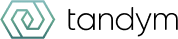By Rich Kukla
The Cloud—Past, Present and Beyond
Over the past few years, the discussion concerning moving to the cloud has become one of the top topics of conversation in the IT industry. As with any major infrastructure change, there are lots of options to consider, and there is no one-size-fits-all solution for a cloud migration.
By definition, “the cloud” is nothing more than a data center that is accessible over the public Internet. By moving to a cloud infrastructure, you’re moving your company’s data to someone else’s server, and paying a rental fee for that service. Instead of purchasing physical servers, and hosting those servers at your office, your data would be stored in a data center, and you can access that data as needed. This eliminates the need to refresh your on-premise server hardware every few years, and potentially increases your data’s accessibility.
The Cloud Ahead
When discussing a move to the cloud, it’s important to define your needs and expectations. If your primary motive is to save money, then you must calculate the costs based on the life cycle of on-premise hardware. When looking at your monthly cloud hosting costs, be sure to compare the potential cost savings against the 36 to 60-month life of your on-premise hardware. Also, keep in mind that when you purchase computer hardware for your office, you’re entitled to use that hardware at maximum load, whenever necessary. Once your infrastructure exists in the cloud, your costs will include CPU usage and storage usage, as well as your data transfers in/out of the cloud infrastructure. If you exceed your allotted usage for a particular month, overage charges will be applied.
Another important point to consider when migrating to the cloud is the impact on system performance. For example, when your servers are hosted on-premise, the bandwidth of your Internet connection is less critical. When you rely on your Internet connectivity in order to quickly access your data, bandwidth upgrades may be necessary to ensure a minimal impact on your daily operations. Additionally, it would be prudent to have a backup Internet circuit installed, in the event of an outage of your primary Internet Service Provider. These factors play a significant role in system performance, but also should be taken into consideration in your cost analysis.
Cloud Safety and Security
Security is one of the leading considerations with any IT infrastructure, and when moving your data into a cloud hosted environment, this is no exception. Microsoft, Amazon and Google have significantly invested in the security of their cloud infrastructure, though simply moving your data to a data center that is controlled by one of these companies does not ensure that your data is secure. You will still need to consider the costs involved with hiring an IT professional to properly secure and maintain the virtual cloud network. When discussing a cloud migration with your IT consultant, be sure that you know exactly which vendor they will be using for your environment. Less scrupulous IT vendors may opt to host your data in a home-grown data center, or with a less reputable vendor, which may turn out to be a short-sighted decision.
What Should Go in The Cloud?
When considering a cloud migration, the hybrid cloud model may be a good solution. With the hybrid cloud model, you can move some services to a cloud infrastructure, while still maintaining a much smaller on-premise infrastructure. Often times, this helps reduce costs, increase flexibility, and improve system availability. Most businesses today are operating on some type of hybrid cloud model already. Here are some of the most common instances where the hybrid cloud model is being used today:
E-mail hosting: In recent years, most businesses have moved away from maintaining an on-premise e-mail server, in lieu of some type of cloud hosted e-mail service. While cloud hosted e-mail is not a new concept, recent advancements have made it much more appealing than maintaining an on-premise solution. Advancements in both Microsoft’s Office 365 service and Google’s G-Suite have created a robust suite of e-mail hosting services that help increase productivity and system flexibility without sacrificing cost or security.
File sharing: Moving your documents to a platform such as Microsoft SharePoint or Worldox Cloud provides better control of data security, as well as greater flexibility when collaborating on projects with co-workers. Additionally, these types of services provide improvements in document revision control to give you the ability to see when a document has been modified, and by whom.
Application hosting: Many application vendors have been improving their products to create cloud hosted version of their applications. This type of cloud hosting is known as SaaS (Software as a Service), and has become common in today’s workplace. Solutions such as Bill4Time, Clio and DocuSign are exclusively operating in this model. Since these applications are written specifically to work in the cloud environment, the impact on system performance has decreased dramatically, and the need for expensive on-premise servers has been reduced. These applications operate very well, even in situations where Internet speeds are limited. They also provide you with the flexibility of easily working from virtually any location where Internet connectivity is available, as well as operating from a mobile device.
Backing Up to Stay Ahead
Modern disaster recovery solutions allow you to back up your on-premise servers and replicate them to a cloud infrastructure. These services allow you to continue maintaining your current on-premise infrastructure, while leveraging the cloud for back-up and failure purposes. Automated cloud back-up is infinitely more reliable than a tape back-up solution, and may offer built-in testing mechanisms to ensure they are functioning correctly, without any user intervention. Backing up to the cloud provides you with the flexibility of failing over to the cloud infrastructure in the event of catastrophic system failure, with minimal monthly costs.
There is a lot to consider when venturing into cloud hosting. It’s important to work with an IT consultant that is familiar with your current infrastructure, and can guide you into the correct solutions. Moving to the cloud may not always be a cost-saving venture, and in some cases, may even increase your IT expenses. Be sure to carefully consider your goals and explore your options.
Rich Kukla is Director of Technology at Document Solutions LLC. For over twenty years, Document Solutions LLC’s award-winning team of sales and service professionals has helped thousands of organizations make better decisions about managed IT services, managed print services, business IT, copiers and printers and water coolers. Rich may be reached at [email protected].